Candy CWB 814DN1-S User Manual
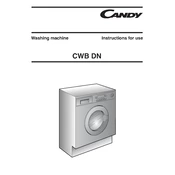
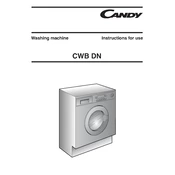
To start a wash cycle, load your laundry, add detergent, close the door securely, select your desired program using the control dial, and press the start button.
Check if the machine is plugged in, the door is closed properly, and the water supply is turned on. If the problem persists, inspect the circuit breaker and ensure the start button is pressed firmly.
Remove the detergent drawer by pulling it out gently and pressing the release lever. Wash it under warm water to remove any detergent residues and reinsert it once dry.
Ensure the washing machine is level by adjusting the feet. Avoid overloading and evenly distribute the laundry inside the drum. Use a spin speed appropriate for the type of load.
To reset the machine, turn the dial to the off position, unplug the machine for a few minutes, and then plug it back in. Select the desired program and press start.
Check for blockages in the drain hose or filter. Ensure the hose is not kinked and clean the filter if necessary. If the issue persists, consult the manual or contact a technician.
Yes, use the dedicated 'Delicates' wash cycle, which uses a gentle wash action and lower spin speed to protect delicate fabrics. Ensure to use a suitable detergent.
It's recommended to clean the filter every month or after every 30 wash cycles to ensure optimal performance and prevent any blockages.
The maximum load capacity is 8 kg for cotton and mixed fabrics. For delicate and synthetic programs, it's advisable to use a lighter load to ensure effective washing.
Unusual noises can be due to an unbalanced load, foreign objects in the drum, or an issue with the motor. Check the load balance and inspect the drum for any objects. If noise persists, consult a technician.