Candy AB CDV262 User Manual
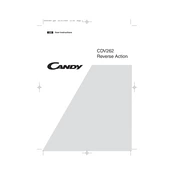
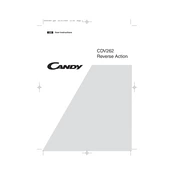
To start a drying cycle, load your laundry into the drum, close the door securely, select your desired drying program using the program dial, and press the start button.
Check if the lint filter is clean, ensure that the dryer is not overloaded, and verify that the selected program requires heating. If the issue persists, inspect the heating element or consult a technician.
Open the dryer door, locate the lint filter at the bottom of the door opening, pull it out, remove any lint accumulated on the filter, and reinsert it securely before using the dryer again.
The dryer may stop mid-cycle due to overheating or a power supply issue. Ensure proper ventilation, check the power cord connection, and reduce the load size. If the problem continues, contact a service technician.
Regularly clean the lint filter, ensure the exhaust vent is clear, inspect the drum for any foreign objects, and occasionally wipe the exterior with a damp cloth. Schedule professional maintenance annually for optimal performance.
To reset the dryer, unplug it from the power source, wait for about 5 minutes, then plug it back in. Restart the dryer and select the desired program.
Unusual noises could be due to loose objects in the drum, uneven load distribution, or worn-out drum rollers. Check for any foreign objects, redistribute the load, and inspect the rollers if necessary.
Remove clothes promptly after the cycle ends, use the appropriate drying program, and avoid overloading the dryer. Utilizing the crease care option, if available, can also help reduce wrinkles.
Yes, use the delicate or gentle drying program specifically designed for sensitive fabrics. Always refer to garment care labels before drying to prevent damage.
Ensure the dryer is plugged in and receiving power, check the circuit breaker, and inspect the door latch to ensure it is closed properly. If the issue persists, a technician may need to examine the control board.