Candy CWB 1462DN1-S User Manual
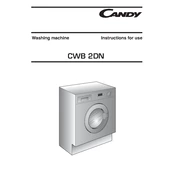
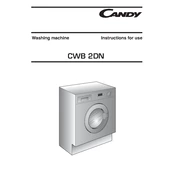
To start a wash cycle, first load your laundry into the drum. Add detergent to the appropriate compartment. Select the desired wash program using the control dial and press the start button.
Ensure that the machine is properly plugged in and the door is securely closed. Check the circuit breaker and make sure the water supply is turned on. If the problem persists, consult the user manual or contact customer support.
To clean the filter, first unplug the machine and ensure it is empty of water. Locate the filter access panel at the bottom of the machine, unscrew the filter cap, and remove any debris. Rinse the filter under running water before replacing it.
Check all hoses for tight connections and inspect them for damage. Ensure the detergent drawer is not overfilled. Examine the door seal for cracks or debris. If the issue persists, contact a service professional.
Load your laundry and select the desired wash program. Press the delay start button to set the required delay time before the cycle begins. Confirm the selection and start the machine.
Ensure the load inside the drum is balanced and not too heavy. Check if the spin cycle is selected. If there are any error codes displayed, refer to the manual for troubleshooting.
It is recommended to clean the drum once a month. You can run an empty hot wash cycle with a drum cleaner or vinegar to remove any residue and odors.
Leave the door and detergent drawer open after each wash to allow air circulation. Regularly clean the door seal and run maintenance washes with a drum cleaner.
Refer to the user manual for a list of error codes and their meanings. Follow the recommended actions for each code or contact customer support if the issue is unresolved.
Regularly clean the filter, drum, and detergent drawer. Check and clean the door seal, and ensure hoses are secure and undamaged. Perform a monthly maintenance wash to keep the machine in optimal condition.