Candy CWB 1308-37S User Manual
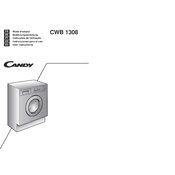
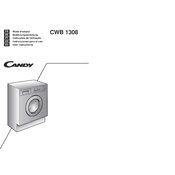
To start a wash cycle, first load your laundry and add detergent. Then, select the desired program using the program selector dial. Press the start/pause button to begin the cycle.
If the washing machine does not drain, check if the drain hose is kinked or blocked. Ensure the filter is clean by removing and washing it. If the problem persists, consult the user manual or contact customer service.
To clean the detergent drawer, gently pull it out until it stops. Press the release clip and remove the drawer completely. Rinse it under warm water, remove any residue, and replace it back into the machine.
Regular maintenance includes cleaning the detergent drawer monthly, checking the filter every two months, and running an empty hot wash with detergent every three months to prevent build-up.
Excessive vibration may be due to an unbalanced load. Ensure the washing machine is level and redistribute the laundry evenly. Overloading can also cause vibrations, so check the load capacity.
To reset the washing machine, turn it off and unplug it from the power source. Wait for about five minutes, then plug it back in and turn it on. This should reset the machine.
Error code E03 indicates a draining issue. Check the drain hose and filter for blockages. If the issue persists, refer to the manual or contact a technician.
Yes, the Candy CWB 1308-37S has a dedicated wool program designed to gently wash woolen garments. Always check garment labels for care instructions before washing.
If the door won't open, ensure the cycle has completed. If so, unplug the machine and wait a few minutes. If the door still doesn't open, the lock mechanism may be faulty and require professional assistance.
To prevent mold and mildew, leave the door and detergent drawer open after each wash to allow the interior to dry. Run a monthly cleaning cycle with a washing machine cleaner.