Candy CNV 256-80 User Manual
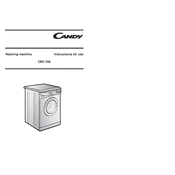
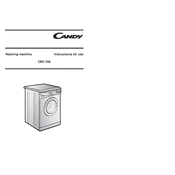
To start a wash cycle, load your laundry, add detergent, select the desired program using the program dial, and press the start button. Make sure the door is closed properly before starting the machine.
First, check if the drain hose is clogged or kinked. Ensure the filter is clean and free of debris. If the problem persists, it may be an issue with the pump. Consult the user manual or contact a professional technician.
To clean the detergent drawer, pull it out gently by pressing the release lever. Rinse the compartments under warm water and use a soft brush to remove any residue. Dry it thoroughly before reassembling.
Excessive vibration can be caused by an unbalanced load. Try redistributing the laundry evenly. Also, ensure the machine is level and on a stable surface. Adjust the feet if necessary.
It is recommended to clean the washing machine filter every month to ensure optimal performance and to prevent clogs.
Run an empty hot water cycle with a cup of white vinegar or a washing machine cleaner to remove odors. Ensure the drum and seals are dry between uses to prevent mold growth.
Check if the washing machine is plugged in and the power outlet is functional. Ensure the door is closed properly. If the machine still doesn't turn on, inspect the fuse or circuit breaker.
The maximum load capacity for the Candy CNV 256-80 washing machine is 6 kg. Avoid overloading to ensure effective washing and to prevent damage to the machine.
Use a water softener or limescale remover regularly. Running an empty cycle with a limescale detergent can also help prevent buildup.
Regularly clean the drum, detergent drawer, and filter. Ensure the machine is level and avoid overloading. Use the correct detergent and follow the manufacturer's guidelines for maintenance.