Candy CNL135AQ-80 User Manual
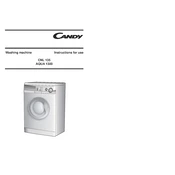
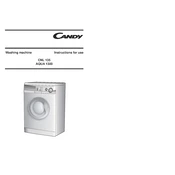
To start a wash cycle, first load your laundry into the drum and close the door securely. Select the desired wash program using the program selector dial. Press the start/pause button to begin the cycle.
If the machine does not drain, check if the drain hose is kinked or blocked. Ensure the filter is clean and free of debris. Also, verify that the drain pump is functioning properly.
To clean the detergent drawer, remove it from the machine by pulling it out while pressing the release lever. Wash the drawer under running water with a brush to remove any residue. Dry it thoroughly before reinserting.
Excessive vibration can be caused by an unbalanced load. Ensure that the laundry is evenly distributed in the drum. Also, check that the machine is level and adjust the feet if necessary.
It is recommended to clean the lint filter every month to ensure optimal performance. Regular cleaning helps prevent blockages and maintain efficient operation.
The "E03" error code typically indicates a draining issue. Check the drain hose and pump filter for blockages. If the problem persists, it may require professional maintenance.
To perform a drum clean cycle, run an empty wash at the hottest setting with a washing machine cleaner or a cup of white vinegar. This will help remove any build-up and odors.
If the door won't open, ensure the cycle has finished and the "door lock" indicator is off. Wait a few minutes for the lock to release. If it remains locked, try turning off the machine at the power source for a few minutes.
Yes, the Candy CNL135AQ-80 has a delicate cycle designed for fragile fabrics. Select the appropriate program and use a mild detergent for best results.
To reduce energy consumption, wash full loads whenever possible, use cold water settings, and opt for shorter wash cycles. Regular maintenance, such as cleaning filters, also helps improve efficiency.