Candy CNA 166-80 User Manual
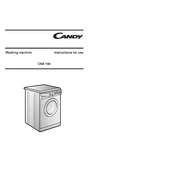
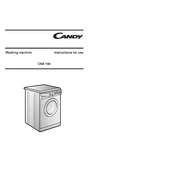
To reset the Candy CNA 166-80 washing machine, turn off the machine and unplug it from the power source for about 5 minutes. Then, plug it back in and turn it on. This should reset the system.
Ensure that the machine is properly plugged in and the power supply is working. Check that the door is closed securely and the start button has been pressed. If the problem persists, inspect the fuse or circuit breaker.
Locate the filter at the bottom front of the machine. Open the access panel, unscrew the filter cap, and remove it. Clean any debris from the filter and rinse it under running water before reinserting it.
Check if the drain hose is kinked or blocked. Additionally, inspect and clean the pump filter. If the issue continues, there may be a problem with the pump that requires professional service.
Excessive vibration can be caused by an unbalanced load. Ensure that the clothes are evenly distributed in the drum. Also, check that the machine is level and adjust the feet if necessary.
Ensure you are using the correct amount of detergent as per the manufacturer's instructions. Run a maintenance wash with hot water and no clothes to clear any residue buildup in the machine.
Regularly clean the detergent drawer, door seal, and filter. Run an empty hot wash cycle monthly to prevent detergent and limescale buildup. Check hoses for any signs of wear or leaks.
Refer to the user manual for specific error codes. Common solutions include checking the water supply, ensuring the door is closed properly, and cleaning the filter. If issues persist, contact customer support.
Yes, the Candy CNA 166-80 has a specific program for delicate fabrics. Select the 'Delicates' cycle and use a gentle detergent to protect your delicate items.
Check that the hoses are securely connected and free from damage. Inspect the door seal for any debris or damage. If leaking persists, it might require a service technician to inspect for internal issues.