Candy CMW 2070S-UK Instructions Manual
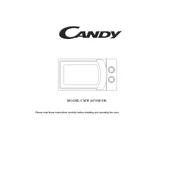
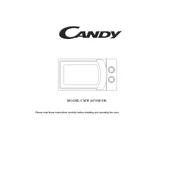
To set the time, press the "Clock" button, enter the time using the numeric keypad, and then press "Clock" again to confirm.
Ensure that the microwave door is fully closed and the timer is set correctly. If the issue persists, check if the microwave is in "Defrost" mode or has a low power setting.
Use a damp cloth with mild detergent to clean the interior. Avoid abrasive cleaners and ensure the microwave is unplugged before cleaning.
A loud noise may indicate that the turntable is not properly seated or that the rollers underneath are dirty. Ensure that all components are correctly positioned and clean.
Press the "Defrost" button, select the weight of the food using the numeric keypad, and press "Start" to begin defrosting.
Use microwave-safe glass, ceramic, or plastic containers. Avoid metal cookware and ensure that any plastic is labeled as microwave-safe.
Use the appropriate power setting for the food being cooked and check the food at regular intervals to prevent overcooking. It may also help to stir or rotate the food halfway through the cooking process.
Check that the microwave is plugged in and that the outlet is functioning. If the display still does not work, it may require professional servicing.
Press the "Start" button to begin cooking at full power in 30-second intervals. Each press adds an additional 30 seconds to the cooking time.
Regularly clean the interior and exterior with a damp cloth, check and clean the turntable and rollers, and inspect the door seal for any damage to ensure efficient operation.