Candy CDIC 30 Instructions Manual
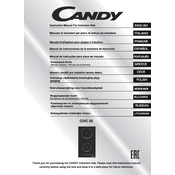
Pages
308
Year
0
Language(s)
 bg
bg
 cs
cs
 en
en
 fr
fr
 it
it
 lt
lt
 nn
nn
 ru
ru
 sl
sl
 sp
sp
 pl
pl
 el
el
 pt
pt
Share
of 308
of 308