Candy CL2127-80 User Manual
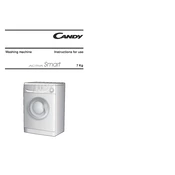
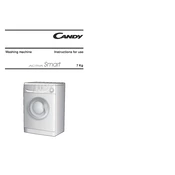
To start a wash cycle, load your laundry into the drum, add detergent to the drawer, close the door, select the desired program using the program dial, and press the start button.
Check if the drain hose is kinked or blocked. Ensure the filter is clean and the drain pump is working properly. If the issue persists, consult the user manual or contact customer support.
Remove the detergent drawer by pulling it out and pressing the release button. Wash it under running water to remove any residue. Dry it thoroughly before placing it back.
Error code E03 indicates a water drain problem. Ensure the drain hose and pump filter are not blocked. Refer to the manual for detailed troubleshooting steps.
Run an empty wash cycle on the hottest setting with a descaling agent or washing machine cleaner to remove residues and keep the machine fresh.
Excessive vibration may be caused by an unbalanced load. Make sure the laundry is evenly distributed or remove some items if the drum is too full. Ensure the machine is level on the floor.
Ensure the machine is on a stable, level surface, and check that the transit bolts have been removed. Avoid overloading the drum and ensure items are evenly distributed.
Wait a few minutes to see if the door unlocks automatically after the cycle ends. If not, check the manual for emergency door release instructions. Ensure the water has drained completely.
It is recommended to clean the filter every month to ensure optimal performance and to prevent blockages.
Leave the door slightly ajar after each wash to allow air circulation. Regularly clean the door seal and run maintenance washes with a suitable cleaner.