Candy CIFS85MCTT Instructions Manual
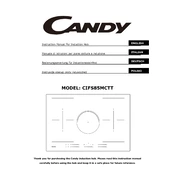
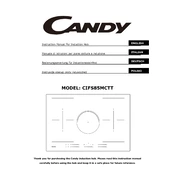
To clean the hob, ensure it is completely cool. Use a soft cloth with a mild detergent or a special glass-ceramic cleaner. Avoid using abrasive cleaners or sharp objects to prevent scratches.
Check if the hob is properly connected to the power supply. Ensure that the cookware is suitable for induction cooking and that it is placed correctly over the cooking zone. If the issue persists, consult the user manual or contact customer support.
To lock the controls, press and hold the lock button for a few seconds until the lock indicator lights up. This prevents accidental changes to the settings during cooking.
The humming noise is normal and is caused by the induction process. It may vary depending on the type of cookware used and the power level selected.
Compatible cookware includes ferrous-based materials such as cast iron or stainless steel. To test, see if a magnet sticks to the bottom of the pan. If it does, the cookware is suitable.
After a power outage, the hob should automatically reset. If it does not, turn off the power supply to the hob for a few minutes and then turn it back on. This will reset the system.
Error code 'E2' indicates an overheating issue. Allow the hob to cool down and ensure that ventilation openings are not blocked. If the error persists, consult the user manual or contact a service technician.
No, do not use the hob if the glass surface is cracked. This can pose a safety risk. Immediately disconnect the appliance from the power supply and contact a professional for repair or replacement.
To adjust the power levels, select the cooking zone and use the plus (+) or minus (-) buttons to increase or decrease the power level as needed.
Regularly clean the hob to prevent buildup, use cookware with clean and flat bottoms to ensure efficient cooking, and avoid dragging pans across the surface to prevent scratches.