Candy CIES55MCTT Instructions Manual
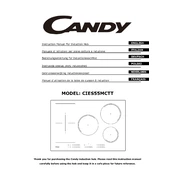
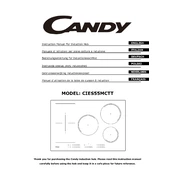
To clean the Candy CIES55MCTT Hob, first ensure it is turned off and cool. Use a soft, damp cloth with mild detergent to wipe the surface. Avoid abrasive cleaners or scouring pads to prevent damage to the glass surface.
If the hob isn't heating properly, check if the power supply is connected and functioning. Ensure that the cookware is compatible with induction cooking. If the problem persists, consult the user manual or contact customer support.
To lock the controls, press and hold the lock button until the indicator light turns on. This will prevent any changes to the settings until the lock is deactivated.
Refer to the user manual for the specific error code displayed. Common solutions include resetting the hob by turning it off and on or checking for obstructions. If unresolved, contact customer support.
Use cookware with a flat bottom and ferrous material, such as cast iron or stainless steel, for proper induction heating. Avoid glass, copper, or aluminum cookware unless it has a magnetic base.
To activate the timer, select the desired cooking zone and press the timer button. Use the plus and minus buttons to set the desired time, then wait for the timer to activate.
Regularly clean the surface after each use, check for any cracks or damage, and ensure that the ventilation openings are not blocked. Periodically inspect the power cord for any signs of wear.
To improve energy efficiency, always use cookware that matches the size of the cooking zone, cover pots with lids, and turn off the hob a few minutes before cooking is finished to use residual heat.
To prevent scratches, avoid sliding cookware across the surface, use cookware with smooth bottoms, and refrain from using the hob as a countertop for cutting or placing heavy objects.
To reset the hob, turn off the power supply at the circuit breaker for a few minutes before turning it back on. If the hob remains unresponsive, consult the manual or contact customer service.