Candy CIB640DV3 Instructions Manual
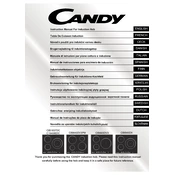
Pages
29
Year
2014
Language(s)
 cs
cs
 de
de
 en
en
 fi
fi
 fr
fr
 it
it
 nn
nn
 ru
ru
 sl
sl
 sv
sv
 dk
dk
 sp
sp
 nl
nl
 pl
pl
 pt
pt
Share
of 29
of 29