Candy CI642CTT S Instructions Manual
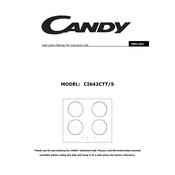
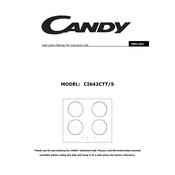
To clean the Candy CI642CTT S Hob, first ensure it is switched off and cooled down. Use a damp cloth with a mild detergent to wipe the surface. Avoid abrasive cleaners and scouring pads that may scratch the surface.
Check to ensure the hob is properly connected to the power supply. If the problem persists, inspect for tripped circuit breakers or blown fuses. If the issue continues, contact customer support for further assistance.
To activate the child lock, press and hold the lock button for a few seconds until the indicator light turns on. This will prevent any accidental changes to the settings.
For optimal performance, use flat-bottomed cookware that matches the size of the cooking zones. Suitable materials include stainless steel and cast iron. Avoid using glass or ceramic cookware as they may not heat evenly.
After a power outage, switch the hob off and then back on at the main power supply. If the hob does not reset automatically, consult the user manual for specific reset instructions.
Refer to the user manual for the specific error code to understand its meaning. Most errors can be resolved by turning the hob off and on again. If the error persists, contact customer support.
The boost function is designed to temporarily increase the power to a cooking zone for faster heating. However, using it on all zones simultaneously may exceed the power limit and is generally not recommended.
Regularly clean the surface to prevent residue build-up. Ensure that you use cookware with flat bases and matching sizes to the cooking zones. Routine maintenance checks will also help keep the hob in good working condition.
Some noise is normal, especially when using the induction cooking zones. This can include clicking or humming sounds, which are caused by the electromagnetic field interacting with the cookware. If the noise is excessive, check that the cookware is suitable.
Before performing any maintenance, ensure the hob is completely switched off and unplugged from the power source. For hardwired installations, switching off the circuit breaker is recommended.