Candy CGI96NX Instructions Manual
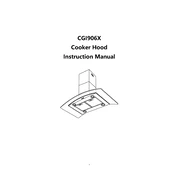
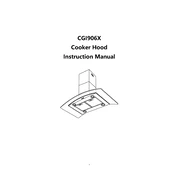
To clean the filters, remove them from the hood and wash them in warm soapy water. Rinse thoroughly and let them dry completely before reattaching.
Check if the filters are properly installed and clean. Ensure that there are no obstructions in the ventilation pathway. If the problem persists, consider contacting a service technician.
Turn off the hood and disconnect it from the power supply. Remove the light cover and replace the bulb with a new one of the same type and wattage. Reattach the cover securely.
Refer to the user manual for specific error codes. They often indicate issues with sensors, motor, or connectivity. Resetting the hood or performing a power cycle may resolve some errors.
Regular maintenance should be performed every 3 to 6 months, which includes cleaning filters and checking for any blockages or wear in components.
While it is possible to install the hood yourself by following the manual, it is recommended to hire a professional installer to ensure proper alignment and secure mounting.
Regularly clean the filters and ensure that the ducting is unobstructed. Use the hood at the appropriate speed settings based on cooking needs to maintain efficiency.
Check if the hood is properly plugged in and that the circuit breaker has not tripped. Ensure the power switch is in the 'on' position. If the issue persists, consult a technician.
Turn off the hood immediately and disconnect it from the power source. Check for any burnt components or excessive grease buildup. Contact a service technician if needed.
Turn off the power to the hood for a few minutes and then turn it back on. This can help reset the control panel and clear any temporary errors.