Candy CDS120N-02S User Manual
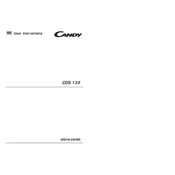
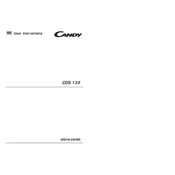
To start a wash cycle, load your dishes, add detergent, close the door, select the desired wash program using the control panel, and press the start button.
Check for blockages in the drain hose, ensure the filter is clean, and inspect the sink connection. If the problem persists, consult the user manual or contact customer support.
Remove the lower rack, twist and lift the filter assembly from the bottom of the dishwasher, rinse it under running water to remove debris, and reassemble the filter securely.
The "E1" error code indicates a water supply issue. Ensure the water tap is open, the hose is not kinked, and the inlet filter is not blocked.
Yes, some noise is normal during operation, especially during the wash and drain cycles. However, if the noise is excessive or unusual, check for loose items or contact a technician.
Ensure that you select a program with a drying phase, use a rinse aid, and allow the dishes to air dry for a few minutes after the cycle ends by slightly opening the door.
Regularly clean the filter, check and clean the spray arms, inspect the door seals for debris, and run an empty cycle with dishwasher cleaner to prevent buildup.
Consult the user manual to locate the water hardness setting in the control panel. Adjust the setting based on your local water hardness level for optimal performance.
No, using regular dish soap can cause excessive suds and damage the machine. Always use detergent specifically designed for dishwashers.
Check the door seal for damage, ensure the dishwasher is level, inspect hoses and connections for leaks, and avoid overloading the machine. If the issue persists, seek professional repair.