Candy CDS 450 XFIFTIES User Manual
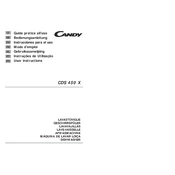
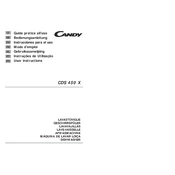
To reset the Candy CDS 450 XFIFTIES dishwasher, press and hold the start button for about 3 seconds until the indicator lights flash. This will reset the control panel and clear any error messages.
Check if the drain hose is kinked or clogged. Ensure the sink's drain is not blocked. Also, inspect the dishwasher filter for debris and clean it if necessary.
It is recommended to clean the filter at least once a month to ensure optimal performance and prevent blockages.
Spots on glassware can be caused by hard water. Use a rinse aid to help prevent spots and ensure your detergent is suitable for your water hardness level.
Yes, tablet detergents can be used. Make sure to place the tablet in the detergent dispenser and choose a washing program that allows the tablet to dissolve completely.
The E1 error code indicates a water supply issue. Check that the water tap is open and the inlet hose is not kinked or blocked.
To improve drying performance, ensure that the rinse aid dispenser is filled, use a higher temperature wash cycle, and open the door slightly after the cycle to let steam escape.
Place larger items like pots and pans in the lower rack, ensuring they do not block the spray arms. Place cups, glasses, and smaller items in the upper rack. Ensure all items are tilted properly for water drainage.
Run a cleaning cycle with a dishwasher cleaner regularly, leave the door slightly open between washes to allow air circulation, and ensure the filter is clean.
Check if the door is properly closed and latched. Ensure the dishwasher is plugged in and the circuit breaker is not tripped. Verify the water supply is on and the control panel is not locked.