Candy CDS 420W-S User Manual
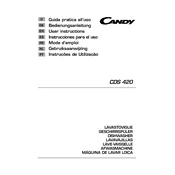
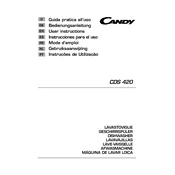
To reset the Candy CDS 420W-S dishwasher, turn off the appliance using the power button, wait for about 10 seconds, and then turn it back on. This will reset the electronic controls.
Check if the drain hose is kinked or blocked. Also, inspect and clean the filter and the drain pump for any obstructions. Ensure that the sink drain is clear as well.
Remove the bottom rack to access the filter. Twist the filter counterclockwise and lift it out. Rinse it under warm water and use a soft brush to remove debris. Reinstall by placing it back and twisting clockwise.
Unusual noises can be caused by items touching or blocking the spray arms. Ensure dishes are properly arranged and that the spray arms can rotate freely. Check for any foreign objects in the pump area.
Use high-quality dishwasher detergents in tablet, liquid, or powder form. Avoid using regular dish soap as it can cause excessive suds and damage the appliance.
Clean the filter and spray arms monthly. Wipe down the door seals and interior with a damp cloth weekly. Run an empty cycle with a dishwasher cleaner or vinegar every few months to remove buildup.
Clean the filter and check for food debris. Run a hot water cycle with a cup of white vinegar placed in a dishwasher-safe container on the top rack. Ensure the interior is dry after each use to prevent odors.
Ensure that the rinse aid dispenser is filled, as rinse aid improves drying. Select a cycle with a drying feature and ensure dishes are loaded to allow water to drain properly.
Check if any items inside are obstructing the door. Inspect the door latch for damage and ensure the door seal is clean and undamaged. Adjust the leveling feet if the dishwasher is not level.
Inspect the door seal for damage or debris. Ensure the dishwasher is level and not overfilled. Check hoses and connections for leaks. If the problem persists, contact a technician.