Candy CDS 220 N 1-S User Manual
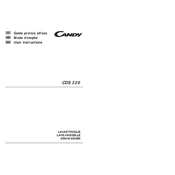
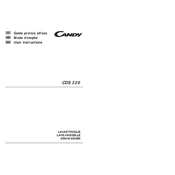
To reset the Candy CDS 220 N 1-S dishwasher, press and hold the start button for about 5 seconds until the indicator lights flash. This will reset the control panel.
Ensure the door is properly closed and latched. Check if the power supply is connected and that the circuit breaker is not tripped. Also, make sure the water supply is turned on.
To clean the filter, remove the lower rack and unscrew the filter unit located at the bottom of the dishwasher. Rinse it under running water and replace it securely.
The E2 error code indicates a water inlet problem. Check that the water supply is turned on, the inlet hose is not kinked, and the water pressure is adequate.
Place larger items such as pots and pans in the lower rack and lighter items like cups and glasses in the upper rack. Ensure nothing blocks the spray arms.
Check if the drain hose is kinked or clogged. Also, inspect the filter for any debris that might be blocking the drainage.
No, always use detergents specifically designed for dishwashers. Regular dish soap can cause excessive suds and overflow.
It's recommended to clean the spray arms every 3-4 months. Remove them and rinse under water, using a toothpick to clear any clogged holes.
Use a soft, damp cloth with a mild detergent to clean the exterior. Avoid abrasive cleaners that can scratch the surface.
Ensure the rinse aid dispenser is filled, select a higher temperature wash cycle, and open the door slightly after the cycle to allow steam to escape.