Candy CDS 220 N User Manual
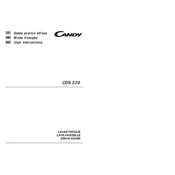
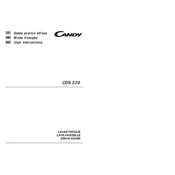
To reset the Candy CDS 220 N dishwasher, unplug the appliance from the power source for about 10 minutes. Then, plug it back in and start the desired wash cycle.
Check the dishwasher filter and drain hose for any blockages. Clean the filter and ensure the hose is not kinked or clogged. If the problem persists, inspect the dishwasher's pump.
Run an empty cycle with a dishwasher cleaner or a cup of white vinegar placed in the top rack. This will help remove any grime or build-up inside the dishwasher.
Error code E3 typically indicates a heating issue, meaning the water may not be reaching the required temperature. Check the heating element and thermostat for faults.
The dishwasher filter should be cleaned every month to ensure optimal performance and prevent any unpleasant odors.
Spots on glassware may be caused by hard water. Ensure you are using a rinse aid and check the water softener settings if your model includes this feature.
To improve drying performance, use a rinse aid and ensure that the dishwasher is not overloaded, allowing air to circulate properly. Selecting a higher temperature wash cycle can also help.
Inspect the door latch for any obstructions or damage. Ensure the racks are properly aligned and that there are no large items blocking the door.
Unusual noises can be caused by items in the dishwasher being loose or touching the spray arms. Check that all items are securely placed and that the spray arms can rotate freely.
To maximize energy efficiency, run the dishwasher with full loads, use the eco or energy-saving cycle, and avoid using the heated drying option if possible.