Candy CDPH 2L952W-08 User Manual
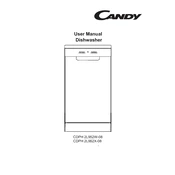
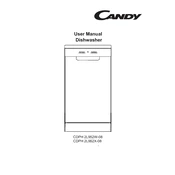
To start a wash cycle, load the dishwasher, add detergent to the dispenser, close the door, select the desired wash program using the control panel, and press the start button.
Check for blockages in the filter or drain hose, ensure the drain hose is not kinked, and verify that the sink's drain is clear. Clean the filter and hose if necessary.
Remove the lower dish rack, unscrew the filter located at the bottom of the dishwasher, rinse it under running water to remove debris, and securely place it back.
Ensure that the rinse aid dispenser is filled, check the selected program includes a drying phase, and verify the heating element is functioning properly.
Regularly clean the filter, check and clean spray arms, inspect and clean the door seal, and run a cleaning cycle with a dishwasher cleaner monthly.
Ensure the dishwasher is plugged in, the door is closed properly, the water supply is on, and check for any error codes on the display.
Error code E1 typically indicates a problem with the water supply. Check that the water tap is open and the water inlet hose is not kinked or blocked.
Yes, tablet detergents can be used. Place the tablet in the detergent dispenser and ensure the wash program includes a pre-wash phase if required by the tablet's instructions.
Consult the user manual to set the water hardness level using the control panel. This usually involves pressing a combination of buttons to enter the settings mode.
Ensure that dishes are loaded correctly and not touching each other or the spray arms. Check for foreign objects in the filter and inspect the spray arms for blockages.