Candy CDP 5P1DAW-S User Manual
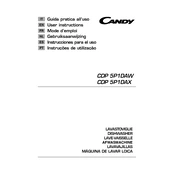
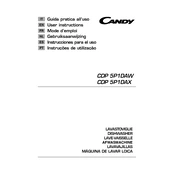
To start a wash cycle, load your dishes into the dishwasher, add detergent, close the door securely, select your preferred wash program using the control panel, and press the start button.
Check the drain hose for kinks or blockages, ensure that the sink drain is clear, and inspect the dishwasher filter for debris. Clean the filter if necessary and run a rinse cycle to check drainage.
To clean the filters, remove the lower dish rack, locate the filter assembly at the bottom of the dishwasher, twist and lift it out, rinse under running water, and remove any built-up debris before reinserting it.
Ensure the door is closed and latched properly, check if the dishwasher is plugged in, verify that the water supply is on, and inspect the control panel for any error codes that need addressing.
Use a high-quality dishwasher detergent that is specifically designed for automatic dishwashers. You can choose between powder, gel, or tablet forms based on your preference and local water conditions.
Ensure that the dishwasher is not overloaded, check that the spray arms are not obstructed, use the correct amount of detergent, and make sure that the water temperature is sufficiently hot.
Regularly clean the filters, inspect and clean the spray arms, check for any leaks or unusual noises, and run a cleaning cycle with a dishwasher cleaner once a month to maintain optimal performance.
To reset the dishwasher, turn off the power by unplugging the unit or switching off the circuit breaker, wait for a few minutes, and then restore the power. This should reset the control panel.
Odors can result from food residues. Regularly clean the filters, wipe the door seals, and run a cycle with a cup of white vinegar placed on the top rack to eliminate odors.
Yes, you can wash pots and pans, but ensure they are dishwasher-safe. Place them securely in the bottom rack, avoiding blocking the spray arms for effective cleaning.