Candy CDIM 6120PR-80 User Manual
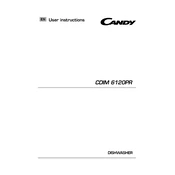
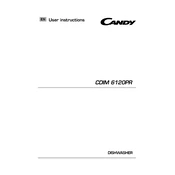
To reset the Candy CDIM 6120PR-80 dishwasher, press and hold the Start/Reset button for about 3 seconds until the indicator lights flash. This will reset the dishwasher to its default settings.
Check for any blockages in the filter or drain hose. Ensure that the drain hose is not kinked or clogged. Clean the filter regularly to prevent drainage issues.
Ensure that you are using a rinse aid, as it helps water to sheet off dishes. Select a longer drying cycle if available, and ensure that the dishwasher is not overloaded.
Use a high-quality dishwasher detergent, either in tablet, powder, or gel form, that is suitable for automatic dishwashers. Follow the manufacturer's recommendations for the best results.
Clean the filters at least once a month to ensure effective cleaning performance and to prevent any unpleasant odors or clogs.
Unusual noises may indicate an object trapped in the pump or spray arm. Inspect and remove any obstructions. Ensure that dishes are properly loaded and not touching each other.
To prevent cloudy glassware, use a rinse aid and ensure that you are using the correct amount of detergent. Also, check the water hardness and adjust the dishwasher settings accordingly.
Ensure that the door is properly closed and latched. Check the power supply, and make sure that the dishwasher is plugged in and the circuit breaker is not tripped.
Check the door gasket for any damage or debris. Ensure that the dishwasher is level and not overloaded. Inspect the water inlet valve and hoses for leaks.
Regularly clean the filter, check and clean the spray arms, inspect the door seal, and use a dishwasher cleaner monthly to remove limescale and grease build-up.