Candy CDIM 3653 User Manual
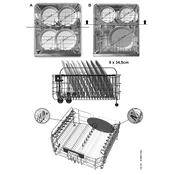
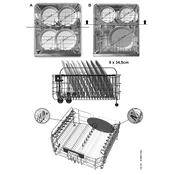
To start a wash cycle, load the dishes, add detergent, close the dishwasher door, select your desired wash program using the program selection button, and press the start button.
Check the drain hose for blockages, ensure the filter is clean, and make sure the sink drain is not clogged. If the problem persists, refer to the user manual for further troubleshooting steps.
To clean the filter, remove the lower rack, twist the filter counterclockwise, lift it out, and rinse it under running water. Reinsert the filter and secure it by twisting it clockwise.
Spots on glasses can be due to hard water. Use a rinse aid to help prevent spots and ensure that the detergent you are using is suitable for your water hardness level.
Regular maintenance includes cleaning the filter, checking and cleaning the spray arms, inspecting the door seal for debris, and running a cleaning cycle with a dishwasher cleaner monthly.
To reset the dishwasher, turn it off using the power button, unplug it for a few minutes, then plug it back in and turn the power back on. Select the program and start a new cycle.
Check if any items are obstructing the door, ensure the racks are properly aligned, and inspect the door seal for damage. Adjust or replace as needed.
Regularly clean the filter, ensure no food debris is left in the dishwasher, and occasionally run a cycle with a dishwasher cleaner or vinegar.
The error codes indicate specific issues, such as water supply problems or drainage issues. Refer to the user manual for a detailed explanation of each error code and recommended solutions.
Ensure the spray arms can rotate freely, the filter is clean, and the dishwasher is not overloaded. Also, check the detergent compartment is dispensing properly and that you are using the correct amount of detergent.