Candy CDI2012-80 User Manual
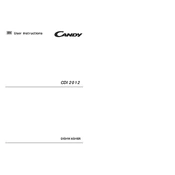
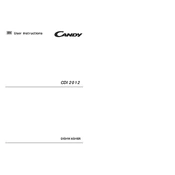
To start a wash cycle, load your dishes, add detergent, select the desired program using the program selector, and press the start button. Ensure the door is securely closed.
Check the drain hose for any kinks or blockages. Make sure the sink drain is clear. Clean the dishwasher filter and ensure the pump cover is securely in place.
Remove the lower basket and twist the filter counterclockwise to remove it. Rinse it under running water and use a soft brush to clean any debris. Reassemble by twisting clockwise until secure.
Ensure the door is fully closed and latched. Check the power supply and make sure the appliance is plugged in. Verify that the water supply is turned on.
It is recommended to clean the spray arms once a month to ensure they are not clogged with food particles or hard water deposits. Remove them and rinse under water, using a toothpick to clear any blocked holes.
Error code E4 indicates a water overflow problem. Check for leaks, ensure the inlet valve is functioning properly, and inspect the float switch for any obstructions.
Use a rinse aid to help prevent spots on glassware. Ensure you are using the correct amount of detergent and that the water hardness setting is appropriate for your water supply.
Regular maintenance includes cleaning the filters, checking and cleaning the spray arms, using a dishwasher cleaner monthly, and inspecting the door seals for debris.
Load larger items and pots on the bottom rack, and place cups and smaller items on the top rack. Ensure dishes do not block the spray arms and do not nest.
Check for any foreign objects in the filter or spray arms. Ensure that all items are securely placed and not obstructing the spray arms. Inspect the pump and motor for any issues.