Candy CDI1012-80 User Manual
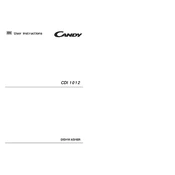
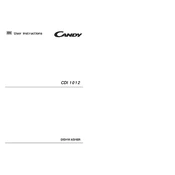
To reset the dishwasher, press and hold the Start/Reset button for about 3 seconds until the indicator lights change. This will cancel the current cycle and reset the dishwasher.
Check the filter and drain pump for blockages. Ensure the drain hose is not kinked or clogged. Clean any debris from the dishwasher filter regularly to prevent draining issues.
It is recommended to clean the filter after every wash cycle to ensure optimal performance and prevent blockages.
Ensure that the Rinse Aid dispenser is filled. Check if the selected program includes a drying phase. Avoid unloading the dishwasher immediately after the cycle ends to allow dishes to air dry.
Ensure the dishwasher is properly plugged in and the door is fully closed. Check if the Start button is pressed, and verify that the water supply is turned on.
Regularly clean the filter and spray arms, check the door seal for debris, and run a cleaning cycle with a dishwasher cleaner monthly to prevent limescale buildup.
Place pots and pans on the bottom rack, and cups and glasses on the top rack. Avoid blocking the spray arms and ensure items are not nesting inside one another.
Check for any loose items inside the dishwasher. Ensure that the spray arms can rotate freely and are not obstructed by dishes. Examine the filter and pump area for foreign objects.
No, regular dish soap can create excessive suds and cause the dishwasher to overflow. Use only detergents specifically designed for dishwashers.
Ensure proper loading, use the recommended amount of detergent, and regularly maintain the dishwasher. Using a rinse aid can also enhance drying and cleaning performance.