Candy CDI 6061-80 User Manual
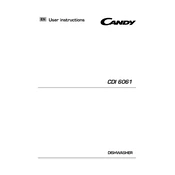
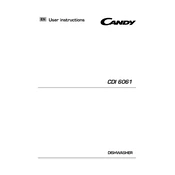
To reset the Candy CDI 6061-80 dishwasher, press and hold the start button for about 3 seconds until the LED indicators flash. Release the button to complete the reset process.
Check the drain hose for any kinks or blockages. Ensure the sink drain is clear. You may also need to clean the dishwasher's filter and pump area to remove any debris.
It is recommended to clean the filter every month to ensure optimal performance and to prevent any clogging or drainage issues.
Ensure that the rinse aid dispenser is filled, as this helps with drying. Also, check that the selected wash cycle includes a drying phase and that the dishwasher is not overloaded, allowing for proper air circulation.
Check if the door is properly closed and latched. Verify that the dishwasher is plugged in and that there is power to the outlet. If the issue persists, inspect the control panel for any error codes.
Ensure that no items are protruding and hitting the spray arms. Check for any loose items or utensils in the dishwasher. If the noise persists, inspect the spray arms and pump for debris or damage.
No, you should only use dishwasher-specific detergents. Regular dish soap can cause excessive suds, which may lead to leaks and damage to the dishwasher.
Ensure the dishwasher is loaded correctly, with dishes not blocking the spray arms. Use the recommended amount of detergent, and select a suitable wash cycle for the level of soil on the dishes. Regularly clean the filter and spray arms.
Regularly clean the filter and spray arms, check the door seal for any debris or damage, and run an empty wash cycle with a dishwasher cleaner monthly to remove lime scale and grease build-up.
Inspect the door seal for damage or debris, check the water inlet and drain hoses for leaks or blockages, and ensure the dishwasher is level. Replace any damaged components as necessary.