Candy CDI 5650 P2-S User Manual
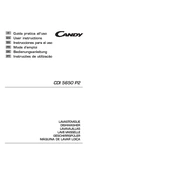
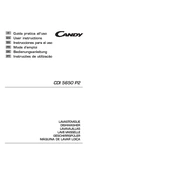
To start a wash cycle, load the dishwasher, add detergent, close the door, select the desired cycle using the control panel, and press the start button. Make sure the water supply is on.
Check if the dishwasher is properly plugged in, the door is closed securely, and the water supply is turned on. Verify that the selected cycle is appropriate and the start button has been pressed.
To clean the filter, remove the bottom rack, locate the filter at the bottom of the dishwasher, twist it counterclockwise to remove, and rinse under running water to remove debris. Reinstall by twisting clockwise.
This could be due to a clogged filter, blocked drain hose, or a malfunctioning pump. Check and clean the filter, ensure the drain hose is not kinked or blocked, and inspect the pump for any issues.
Regular maintenance includes cleaning the filter monthly, checking spray arms for blockages, inspecting and cleaning the door seal, and running an empty cycle with dishwasher cleaner every 3-6 months.
To improve drying, ensure the rinse aid dispenser is filled, select a heated drying option if available, and open the door slightly after the cycle ends to allow moisture to escape.
Unusual noises may be caused by items touching the spray arms or loose parts. Rearrange the dishes, ensure nothing is obstructing the spray arms, and check for loose components inside the dishwasher.
To reset the dishwasher, turn off the appliance using the power button or unplug it from the power source, wait for a few minutes, then turn it back on or plug it back in.
Ensure dishes are loaded correctly and not blocking the spray arms, use the appropriate amount of detergent, check that the filter is clean, and select the correct wash cycle for the load.
No, regular dish soap can create excessive suds and damage the dishwasher. Always use detergent specifically designed for use in dishwashers.