Candy CDI 2L952-80 User Manual
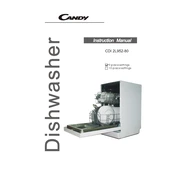
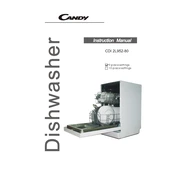
To reset your Candy CDI 2L952-80 dishwasher, press and hold the Start/Reset button for about 3 seconds until the indicator lights flash. This will reset the appliance and you can restart the desired cycle.
If your dishwasher is not draining, check the filter and drain hose for any clogs or blockages. Clean the filter and ensure the hose is not kinked. Also, verify that the drain pump is functioning correctly.
To enhance drying, ensure that you use a rinse aid, select a program with a drying phase, and avoid overloading the dishwasher. Opening the door slightly after the cycle completes can also help moisture escape.
Unusual noises can result from items rattling inside the dishwasher or the spray arm hitting a dish. Ensure all items are securely placed and the spray arm can rotate freely. Check for any loose parts.
Ensure the dishwasher door is fully closed and latched. Check that the appliance is plugged in and that the circuit breaker hasn't tripped. Verify that the water supply is turned on.
It is recommended to clean the dishwasher filter every month to prevent clogs and ensure optimal performance. Simply remove, rinse under running water, and replace it properly.
Regularly clean the filter, check and clean the spray arms, inspect the door seal for debris, and run a cleaning cycle with a dishwasher cleaner monthly.
To prevent odors, regularly clean the filter, use a dishwasher cleaner, and occasionally run an empty cycle with white vinegar. Also, ensure that food scraps are rinsed off dishes before loading.
Check the door seal for damage or debris, ensure the dishwasher is level, and inspect the hoses for any signs of wear or damage. Replace any faulty parts if necessary.
No, you should only use dishwasher-specific detergents. Regular dish soap can cause excessive suds, leading to poor cleaning performance and potential overflow issues.