Candy CDI 22E10 3-80 User Manual
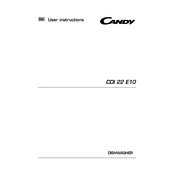
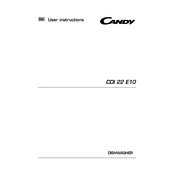
To reset the dishwasher, turn it off by pressing the power button. Wait a few seconds, then turn it back on by pressing the power button again.
Check the filter and drain hose for blockages. Clean the filter and ensure the hose is not kinked or clogged. If the problem persists, inspect the pump for obstructions.
Loud noises could be due to items touching the spray arms or dishes not being properly secured. Ensure that dishes and utensils are placed correctly and the spray arms can rotate freely.
It is recommended to clean the dishwasher filter at least once a month to ensure optimal performance and to prevent clogs.
Ensure the dishwasher is plugged in and the door is fully closed. Check the circuit breaker and reset if necessary. Make sure the water supply is turned on.
Use a rinse aid to enhance drying performance. Also, ensure that the dishwasher is not overloaded and that items are arranged to allow proper air circulation.
Inspect the door seal for damage or debris and clean it if necessary. Make sure the dishwasher is level and not overloaded. Check the hoses and connections for leaks.
Clean the filter, spray arms, and door seals. Run an empty cycle with a dishwasher cleaner or a cup of white vinegar. Regularly remove food debris after each cycle.
Place larger items like pots and pans on the bottom rack, and smaller items like cups and bowls on the top rack. Ensure that the spray arms can move freely and that all items are securely placed.
Check that the spray arms are not clogged or obstructed. Ensure that the water temperature is hot enough and the detergent is fresh. Confirm that the dishwasher is loaded correctly and not overloaded.