Candy CDF 1E5D3B User Manual
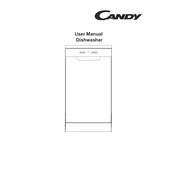
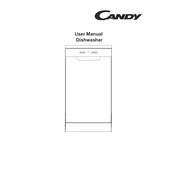
To reset the Candy CDF 1E5D3B dishwasher, turn off the appliance by pressing the power button. Wait for about 5 seconds, then turn it back on. This should reset the system.
If the dishwasher is not draining, check the filter and drain hose for blockages. Ensure the drain hose is not kinked. If the problem persists, the drain pump may need servicing.
To clean the filter, remove the lower rack and unscrew the cylindrical filter cover. Rinse the filter under running water and use a soft brush to remove debris. Reassemble after cleaning.
For heavily soiled dishes, use the 'Intensive' cycle. This cycle uses higher temperatures and stronger water pressure to effectively clean tough stains and residues.
A white residue can be caused by hard water. Use a rinse aid to help prevent mineral deposits. Also, ensure you are using the correct amount of detergent for your water hardness level.
It is recommended to clean the spray arms every 1-2 months. Remove them and rinse under warm water, using a toothpick to clear any blocked holes.
Ensure the dishwasher is plugged in and the door is securely closed. Check if the water supply is turned on and inspect the circuit breaker for any tripped switches.
Place large pots and pans on the bottom rack, ensuring they do not block the spray arms. Tilt them at an angle to allow water to reach all surfaces.
Yes, but ensure the items are dishwasher-safe. Place them on the top rack to avoid exposure to the heating element. Use a low heat or an eco-friendly cycle if available.
Regular maintenance includes cleaning the filter, checking spray arms for clogs, wiping the door seals, and running an empty cycle with vinegar or a dishwasher cleaner to remove limescale.