Candy CDB 754D-80 User Manual
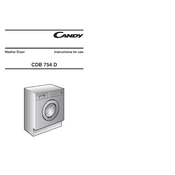
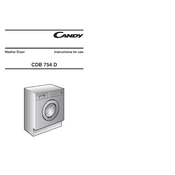
To clean the lint filter, first ensure the dryer is turned off. Open the door and locate the lint filter inside the door frame. Remove the filter and clean off any lint by hand or using a soft brush. Reinsert the filter before using the dryer again.
First, check if the dryer is plugged into a functioning power outlet. Ensure the door is fully closed and latched. Verify that the selected program has been set correctly. If the problem persists, consult the user manual or contact customer support.
To prevent shrinking, use the appropriate drying setting for the fabric type. Delicate or low heat settings are recommended for sensitive fabrics. Always check garment care labels for specific drying instructions.
If drying takes longer, check if the lint filter and exhaust vent are clean and not blocked. Ensure the load is not too large or heavy. If the issue continues, it may require professional service to check internal components.
Unusual noises might be due to loose items in the drum or foreign objects. Check for coins, buttons, or other items. If the noise persists, inspect the drum for misalignment or contact a technician.
Drying shoes is not recommended as it may damage the shoes and dryer. Instead, air-dry them or use a special shoe drying rack if available.
Regular maintenance includes cleaning the lint filter after each use, inspecting and cleaning the exhaust vent monthly, and checking for blockages or wear on seals and gaskets.
Turn off the dryer and unplug it for a few minutes. Plug it back in and turn it on. Reset the drying program as needed. Consult the manual if further steps are required.
Refer to the user manual for specific error code meanings and troubleshooting steps. Common solutions include checking power connections, ensuring the door is closed, and inspecting for blockages.
Improve energy efficiency by using the correct drying settings, drying full loads without overloading, and ensuring the lint filter and vents are clean. Consider using a lower heat setting or eco-friendly programs.