Candy CD 112 80 User Manual
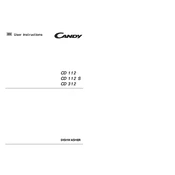
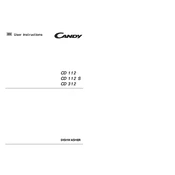
To reset the Candy CD 112 80 dishwasher, turn off the appliance by pressing the power button. Wait for about 5 minutes and then turn it back on. This should reset the dishwasher to its default settings.
Ensure the dishwasher door is fully closed and latched. Check if the power supply is connected and if the circuit breaker hasn't tripped. Also, verify that the water supply is turned on.
To clean the filter, remove the bottom rack to access the filter. Twist the filter counterclockwise to remove it. Rinse under running water to remove debris and reassemble by twisting it clockwise back into place.
Check the drain hose for clogs or kinks. Inspect the filter and clean it if necessary. Ensure that the kitchen sink drain is not blocked.
Perform a maintenance wash once a month using a dishwasher cleaner. Run the hottest cycle without any dishes to keep the appliance in good condition.
Use high-quality, phosphate-free dishwasher detergent. Both powder and tablet forms work well, but ensure the detergent is suitable for automatic dishwashers.
Ensure that the rinse aid dispenser is full, as rinse aid helps with the drying process. Additionally, use the appropriate drying cycle settings and allow dishes to cool before unloading.
Noises may be due to dishes touching each other. Make sure dishes are loaded properly. Check for foreign objects in the spray arms or filter area and remove them.
Yes, but ensure that the plastic items are dishwasher-safe. Place them on the top rack to avoid exposure to the heating element, which can cause warping.
Use the Intensive or Heavy Wash cycle for heavily soiled pots and pans. This cycle uses higher temperatures and more water to effectively clean tough residue.