Candy CC2 17-80 User Manual
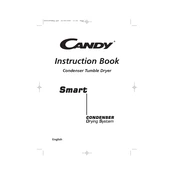
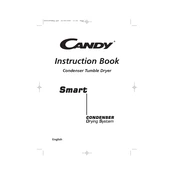
To clean the lint filter, open the dryer door and locate the filter at the bottom of the door opening. Pull it out, remove any lint by hand or with a vacuum cleaner, and then replace it securely.
Check if the dryer is receiving power and the circuit breaker is not tripped. Ensure the settings are correct and the door is fully closed. Clean the lint filter and vent to improve airflow. If the issue persists, a service technician may be required.
Use the appropriate drying cycle for different fabric types. Avoid over-drying by selecting a shorter drying time or using the sensor dry function. Always refer to garment care labels.
Unusual noises may be due to items caught in the drum seal, loose buttons, or zippers. Check for foreign objects in the drum and ensure the dryer is level. If noise persists, contact a technician.
Regularly clean the lint filter and check the vent for blockages. Wipe the drum and door seal with a damp cloth. Inspect the power cord and plug for damage.
To reset the dryer, turn it off, unplug it for a few minutes, then plug it back in. Restart the dryer by selecting the desired cycle and pressing start.
Load clothes loosely and avoid overloading. Separate heavy items from lightweight ones for even drying. Ensure zippers and buttons are fastened.
Clean the lint filter and ensure the vent is clear. Use the correct drying cycle and avoid overloading. Ensure the dryer is in a well-ventilated area.
The dryer may stop if it's overheating due to blocked vents or a full lint filter. Check for airflow obstructions and ensure the dryer is not overloaded.
It's not recommended to dry shoes in the dryer as they can damage the drum and create noise. Use a drying rack or air dry instead.