Candy AQUA 1100DF-01S User Manual
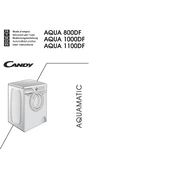
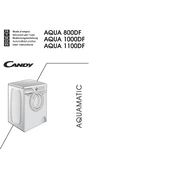
To reset the Candy AQUA 1100DF-01S, turn off the machine and unplug it from the power source for a few minutes. Then plug it back in and turn it on. This should reset the electronics.
Check if the drain hose is kinked or blocked. Also, inspect and clean the filter pump located at the bottom front of the machine. Ensure that the drain hose is not inserted too far into the standpipe.
Remove the detergent drawer by pulling it out completely. Rinse it under warm water to remove any detergent residue. Use a brush to clean the compartments thoroughly. Allow it to dry before reinserting.
Excessive vibration can be caused by an unbalanced load. Ensure the machine is level by adjusting its feet and evenly distribute the laundry inside the drum. Avoid overloading the machine.
Error code E03 indicates a drainage issue. Check the drain hose and filter for blockages, and ensure that the pump is functioning properly.
It is recommended to clean the filter every month to ensure optimal performance and prevent blockages.
Yes, you can use bleach in the machine. Add it to the designated compartment in the detergent drawer, following the manufacturer's instructions regarding the amount.
First, ensure that the cycle has completed and the machine is powered off. If the door still won't open, there may be an issue with the door lock mechanism. In such cases, contact a professional technician.
Run an empty cycle on the hottest setting with a mixture of vinegar and baking soda to eliminate odors. Regular maintenance cycles and leaving the door open after use also help prevent odors.
Use a high-efficiency (HE) detergent to ensure the best cleaning results and to prevent excess suds. Check the detergent packaging for compatibility with front-loading machines.