Candy AQUA 100F-80 User Manual
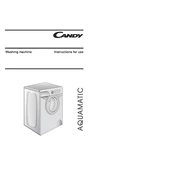
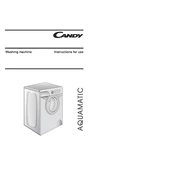
To start a wash cycle, load your laundry, add detergent, close the door securely, select the desired program using the program dial, and press the start button.
Ensure that the machine is plugged in, the door is closed properly, and the start button has been pressed. Also, check if the water supply is turned on.
Remove the detergent drawer by pulling it out and pressing the release lever. Wash it under warm water to remove any residue and dry it before reinserting.
Regularly clean the filter, detergent drawer, and door seal. Run an empty hot wash cycle with vinegar or a washing machine cleaner monthly to prevent buildup.
Check if the load is balanced inside the drum and if the machine is not overloaded. Ensure that the drain hose is not kinked or blocked.
Keep the door slightly ajar when not in use to allow ventilation, and regularly clean the door seal and detergent drawer.
To reset the washing machine, unplug it from the power source, wait for about 1-2 minutes, and then plug it back in.
Ensure the washing machine is level on the ground. Adjust the feet if necessary and make sure the load is evenly distributed.
Check the hoses for any signs of damage or loose connections and ensure the door seal is clean and intact.
Use full loads where possible, select energy-efficient programs, and regularly maintain the machine to ensure it runs efficiently.