Candy AQUA 100F 1-80 User Manual
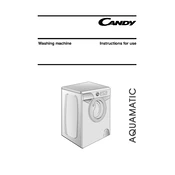
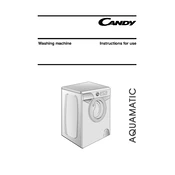
To start a wash cycle, load your laundry, add detergent, and close the door. Select the desired wash cycle using the program selector dial and press the start button.
Ensure the machine is plugged in and the power switch is turned on. Check if the door is closed properly and if the water supply is turned on. If the problem persists, refer to the user manual for troubleshooting tips.
Run an empty cycle with hot water and a cup of white vinegar or a washing machine cleaner to remove residue and odors from the drum.
Regularly clean the detergent drawer, check and clean the filter, and ensure there are no blockages in the inlet hose. Perform a drum clean cycle every few months.
Check for any visible damage to the hoses, ensure connections are tight, and examine the door seal for signs of wear or debris. If the issue continues, contact a service technician.
Yes, the machine has a delicate wash cycle tailored for sensitive fabrics. Always check garment care labels and use a suitable detergent.
Ensure the machine is level and not overloaded. Check if the transit bolts have been removed and that the laundry is evenly distributed in the drum.
Pour the fabric softener into the designated compartment in the detergent drawer, making sure not to exceed the max line indicated.
Refer to the user manual for the specific error code explanation. Perform the recommended actions or reset the machine. If the problem persists, contact customer service.
Wash full loads, use lower temperature settings when possible, and select eco-friendly wash cycles to minimize energy usage.