Candy AQUA 1000 T - 80 User Manual
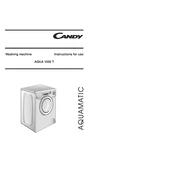
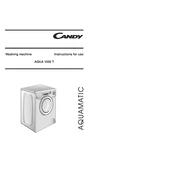
To start a washing cycle, load your laundry into the drum, add detergent to the appropriate compartment, select the desired program using the program dial, and press the start button.
Ensure that the machine is plugged in, the door is closed properly, and the water supply is turned on. Check if the start button has been pressed and the selected program is correct.
Locate the filter at the bottom front of the machine. Open the access panel, unscrew the filter cap, remove any debris, and rinse the filter under running water before reinserting it.
Check if the drain hose is kinked or blocked. Also, inspect the filter for any obstructions. Clean the filter if necessary and ensure the drain pump is functioning properly.
Regularly clean the detergent drawer, drum, and filter. Run a monthly empty wash cycle with a washing machine cleaner to prevent limescale buildup.
Ensure the machine is level and stable. Check for any loose items in the drum and ensure the load is balanced. Inspect the drum and filter for debris.
Error code E03 typically indicates a draining issue. Check the drain hose and filter for blockages and ensure the pump is not obstructed.
Use cold water wash settings when possible, run full loads, and avoid overloading. Regularly maintain the machine to ensure efficiency.
Ensure the cycle has completed and the water has drained. If still locked, wait a few minutes for the lock to release. If the problem persists, check the manual for emergency door release instructions.
Leave the door and detergent drawer open after each wash to allow air circulation. Regularly clean the drum and gasket with a mixture of vinegar and baking soda.