Candy ABCDE105-80 User Manual
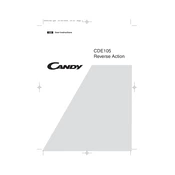
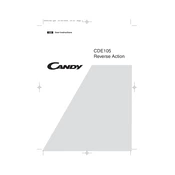
To reset the Candy ABCDE105-80 dryer, unplug the dryer from the power source, wait for about 5 minutes, and then plug it back in. This should reset the machine.
Ensure the dryer is plugged in and the door is securely closed. Check the fuse or circuit breaker to ensure it hasn’t tripped. If the problem persists, it may require professional assistance.
Regularly clean the lint filter after each use to prevent blockages. Check the venting system for obstructions and clean the drum and exterior with a damp cloth.
Ensure the lint filter is clean, do not overload the dryer, and use the correct drying program for the type of fabric. Regularly check and clean the exhaust vent.
This could be due to a clogged lint filter or vent. Ensure both are clean. If the issue persists, check the heating element or thermostat for faults.
Check for any loose items in the drum. Inspect the drum seal, bearings, and belts for wear and replace if necessary. If the noise continues, contact a technician.
Locate the condenser unit, usually at the bottom front of the dryer. Remove it and rinse under running water to remove lint and debris. Let it dry completely before reinserting.
While the dryer is versatile, it's best to check fabric care labels to avoid damage. Delicate fabrics may require a lower heat setting or air-dry option.
Check if the power supply is stable and the door is properly closed. If the problem persists, there may be an issue with the thermal fuse or thermostat. Consider consulting a technician.
Yes, the Candy ABCDE105-80 dryer features a child lock. Refer to the user manual for instructions on activating or deactivating this feature.