Campbell Scientific OBS500 Installation Manual
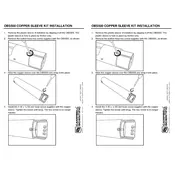
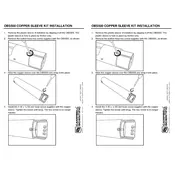
The OBS500 Sleeve Kit is designed to protect the sensor of the OBS500 turbidity meter from physical damage and fouling, extending its lifespan and ensuring accurate measurements.
To install the sleeve kit, first ensure the sensor is clean and dry. Slide the sleeve over the sensor until it is securely in place, ensuring that it does not obstruct the optical windows.
The sleeve kit is typically made from durable, non-corrosive materials such as PVC or stainless steel, which are resistant to environmental conditions.
The sleeve kit should be checked during regular maintenance of the OBS500 sensor, typically every three to six months, depending on the deployment conditions.
If properly installed, the sleeve kit does not affect the sensor's readings. However, ensure that the sleeve does not cover the optical windows, as this could impact accuracy.
If the sleeve is damaged, it should be replaced immediately to ensure continued protection of the sensor and to maintain measurement accuracy.
The OBS500 Sleeve Kit is specifically designed for the OBS500 sensor. Compatibility with other sensors should be verified with Campbell Scientific or by referring to product documentation.
Clean the sleeve using a soft brush or cloth with mild detergent and water. Avoid using abrasive materials or harsh chemicals that could damage the sleeve.
The lifespan of the sleeve kit varies based on environmental conditions and usage but is generally designed to last several years with proper maintenance.
Yes, the OBS500 Sleeve Kit is designed for use in both freshwater and marine environments, offering protection against fouling and physical damage in various conditions.