Bushnell BackTrack D-TOUR 360300 Instruction Manual
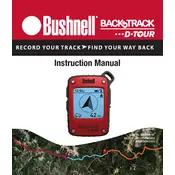
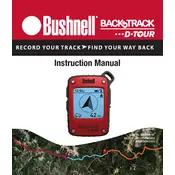
To set up your Bushnell BackTrack D-TOUR GPS for the first time, power on the device by pressing the power button. Ensure you're in an open area to acquire GPS signals. Follow on-screen instructions to calibrate the compass and set your preferred units of measurement.
If your GPS is not acquiring a signal, make sure you are outdoors and away from large obstructions like buildings or trees. Restart the device and wait a few minutes for it to connect to satellites. If the issue persists, try resetting the device.
To reset your GPS, turn off the device and remove the batteries. Wait for a few minutes before reinserting the batteries. Turn the device back on and check if the issue is resolved.
Calibrate the compass by accessing the settings menu and selecting 'Calibrate Compass'. Follow the on-screen instructions, which typically involve rotating the device in a figure-eight motion.
Maintain your GPS by keeping it clean and dry. Avoid exposing it to extreme temperatures and handle it with care to prevent damage. Regularly check and replace the batteries to ensure optimal performance.
Connect your GPS to a computer using a USB cable. The device should appear as a removable drive. Open the drive to access and download your trip data files. Use compatible software for detailed analysis.
Ensure you are using fresh, high-quality batteries. Turn off the GPS when not in use to conserve battery life. Check for any software updates that might improve battery efficiency.
The Bushnell BackTrack D-TOUR GPS is designed to be weather-resistant. However, it's advisable to protect it during extreme weather conditions to ensure longevity and accuracy.
Check the Bushnell website for any available firmware updates. Download the update to your computer and follow the instructions to install it onto your GPS device via a USB connection.
The Bushnell BackTrack D-TOUR GPS allows you to save up to five waypoints. Use the waypoint saving feature to mark and navigate back to specific locations.