Bushnell BackTrack 360401BG Instruction Manual
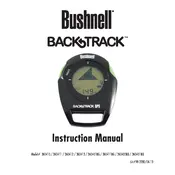
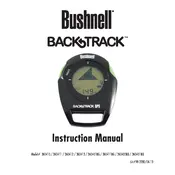
To initialize your Bushnell BackTrack 360401BG GPS, ensure the device is fully charged. Turn it on by pressing the power button and wait for it to acquire a GPS signal, which may take a few minutes. Make sure you are in an open area for better signal reception.
If your GPS is not acquiring a signal, try moving to an open area away from tall buildings or dense trees. Additionally, make sure the device has a clear view of the sky. Restart the device and wait a few minutes for it to reacquire a signal.
To save a location, press the 'Mark' button while standing at the desired location. The device will confirm the save with an icon or sound. You can later return to this location by selecting it from your saved locations.
To maintain the battery life, turn off the GPS when it's not in use. Avoid exposing it to extreme temperatures. Charge the battery fully before storing the device for an extended period and recharge it every few months to prevent battery degradation.
To reset your GPS to factory settings, navigate to the settings menu and select 'Reset' or 'Factory Reset'. Confirm your choice when prompted. This will erase all saved data, so make sure to back up any important information.
Visit the Bushnell website to check for firmware updates. Download the update to your computer, then connect your GPS to the computer via USB. Follow the on-screen instructions to complete the firmware update process.
Inaccurate readings can be caused by poor satellite reception, interference from electronic devices, or outdated firmware. Ensure you have a clear sky view, avoid interference, and update the firmware regularly to maintain accuracy.
The Bushnell BackTrack 360401BG GPS is designed to withstand various weather conditions, but extreme temperatures can affect battery life and performance. Use protective cases and check the device's specifications for temperature limits.
To navigate back to a saved location, turn on the GPS and select the saved location from the menu. The device will display the direction and distance to the location. Follow the directional arrow on the screen to reach your destination.
Yes, you can use the Bushnell BackTrack 360401BG GPS for geocaching. Mark your starting point and use the device to navigate to the coordinates of the geocache. Ensure you have the correct coordinates entered for accurate navigation.