Bushnell 940001 Instruction Manual
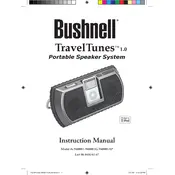
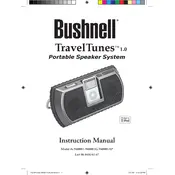
To pair your Bushnell 940001 Speaker with a Bluetooth device, turn on the speaker and ensure it is in Bluetooth pairing mode. On your device, enable Bluetooth and search for new devices. Select "Bushnell 940001" from the list of available devices to pair.
If your Bushnell 940001 Speaker won't turn on, ensure it is fully charged. Connect it to a power source and charge for at least 30 minutes. If it still doesn't turn on, try a different charging cable and adapter.
To reset your Bushnell 940001 Speaker, press and hold the power button for 10 seconds until the speaker powers off and back on. This will reset the speaker to its factory settings.
If your Bushnell 940001 Speaker is not connecting, ensure it is in pairing mode and within range of your device. Check if the speaker is already paired with another device and disconnect it if necessary. Restart both the speaker and your Bluetooth device.
The Bushnell 940001 Speaker has a battery life of up to 10 hours on a full charge, depending on the volume level and usage conditions.
Yes, you can use the Bushnell 940001 Speaker while it is charging. Connect it to a power source using the provided charging cable, and continue to enjoy your music.
To clean your Bushnell 940001 Speaker, use a soft, damp cloth to gently wipe the exterior. Avoid using harsh chemicals or submerging the speaker in water. Ensure the speaker is powered off and disconnected from any power source before cleaning.
To improve sound quality, ensure your Bushnell 940001 Speaker is placed on a stable surface and not obstructed. Adjust the volume on both the speaker and your connected device. Experiment with the speaker's placement in the room to enhance acoustics.
If your Bushnell 940001 Speaker is making a crackling noise, check the Bluetooth connection for interference or try reconnecting the device. Ensure the speaker is not damaged and is placed away from other electronic devices that might cause interference.
The Bushnell 940001 Speaker is water-resistant but not fully waterproof. It can withstand light splashes and rain, but it should not be submerged in water or exposed to heavy moisture.