Bushnell 788945 Instruction Manual
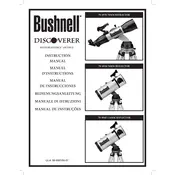
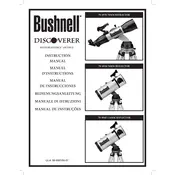
To align the Bushnell 788945 Telescope, first ensure it is on a stable surface. Use the finderscope to locate a distant object, then adjust the main telescope's focus until the object is clear. Ensure both the finderscope and main telescope are pointing at the same object for proper alignment.
If the image is blurry, check that the focus knob is properly adjusted. Ensure the eyepiece is securely inserted and clean both the eyepiece and objective lens. Atmospheric conditions can also affect clarity, so observe on a clear night.
Regularly clean the lenses with a soft, lint-free cloth and a suitable lens cleaner. Avoid touching the lenses with fingers and always store the telescope in a dry, dust-free environment. Use lens caps when the telescope is not in use.
The Bushnell 788945 Telescope is designed primarily for nighttime observation. During the day, ensure the telescope is not pointed directly at the sun, as this can damage the optics and is dangerous to your eyes.
Use a padded bag or case specifically designed for telescopes. Secure all moving parts and detach the finderscope and eyepieces if necessary. Handle with care to avoid jarring movements.
Store the telescope in a cool, dry place. Use the dust caps on all lenses and eyepieces, and cover the telescope with a cloth or plastic cover to prevent dust accumulation.
Ensure the telescope is properly attached to the mount. Adjust the counterweights until the telescope remains stable and does not drift when released. This ensures smooth tracking and prevents strain on the mount.
Check that all screws and bolts are tightened. Ensure the tripod legs are fully extended and on even ground. If the problem persists, consider using additional weights or a stabilizing mat.
Use higher quality eyepieces and filters specifically designed for your telescope model. Avoid observing near bright lights and ensure your lenses are clean. A good collimation can also enhance image quality.
Verify that the power source is connected and functioning. Check for any loose connections or visible damage to the drive system. Refer to the user manual for specific troubleshooting steps or contact Bushnell support for assistance.