Bushnell 205110 Instruction Manual
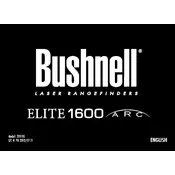
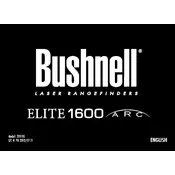
To adjust the eyepiece, simply rotate it clockwise or counterclockwise until the display appears sharp and clear to your eyesight.
Check if the battery is properly installed and fully charged. If the issue persists, try replacing the battery. Ensure the battery compartment is clean and free from corrosion.
Use a soft, lint-free cloth to wipe the lenses. For stubborn dirt, moisten the cloth with a lens cleaning solution. Avoid using paper-based products or any abrasive materials.
Store the rangefinder in a cool, dry place. Keep it in its protective case to prevent dust and moisture from damaging it. Remove the battery if it will not be used for an extended period.
Yes, the Bushnell 205110 Rangefinder is designed to be water-resistant, allowing it to be used in light rain. However, it should not be submerged in water.
Press and hold the mode button until the display changes units. You can toggle between yards and meters by repeating this process.
Ensure that the rangefinder is steady when taking measurements. Check for any obstructions in the line of sight, and make sure the lenses are clean. If the problem persists, consult the user manual for troubleshooting tips.
The Bushnell 205110 Rangefinder is factory-calibrated and does not require user calibration. If you suspect a calibration issue, contact Bushnell customer service for assistance.
To replace the battery, open the battery compartment by turning the cover counterclockwise. Remove the old battery and insert a new CR2 battery, ensuring the positive side is facing up. Secure the cover by turning it clockwise.
Try shading the display with your hand to improve visibility. Adjusting the eyepiece focus can also help make the display clearer.