Bushnell 202442 Instruction Manual
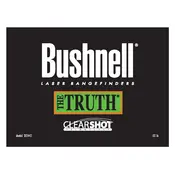
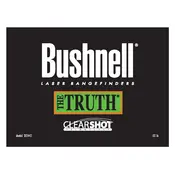
To turn on the Bushnell 202442 Rangefinder, press and release the power button located on the top of the device. The display will activate and show the last used settings.
If the rangefinder does not display readings, ensure that the lens is clean and unobstructed. Check the battery and replace it if necessary. Restart the device and try again.
To change the unit of measurement, press and hold the mode button until the unit icon flashes. Use the power button to toggle between yards and meters, then release the mode button to confirm your selection.
Regularly clean the lenses with a soft, dry cloth to remove dust and fingerprints. Store the rangefinder in a cool, dry place and avoid exposing it to extreme temperatures or moisture. Replace the battery as needed to ensure optimal performance.
Adjust the focus by gently rotating the eyepiece until the displayed image is sharp and clear. This ensures accurate readings and reduces eye strain.
Yes, the Bushnell 202442 Rangefinder features an LCD display with adjustable brightness, allowing for usage in various lighting conditions. Adjust the brightness settings in the menu for optimal visibility.
The Bushnell 202442 Rangefinder has an effective range of up to 600 yards for reflective targets. The range may vary depending on environmental conditions and target reflectivity.
The rangefinder's display will show a low battery indicator when the battery is running low. It is advisable to replace the battery soon after the indicator appears to ensure uninterrupted operation.
Yes, the Bushnell 202442 Rangefinder is weather-resistant and can be used in light rain. However, it should not be submerged in water or exposed to heavy rainfall for extended periods.
Ensure that the lenses are clean and the battery is fully charged. Recalibrate the device according to the user manual instructions. If the issue persists, contact Bushnell customer support for further assistance.