Bushnell 202355 Instruction Manual
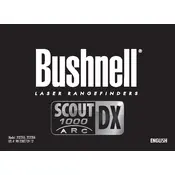
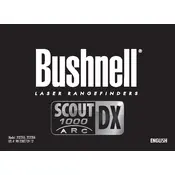
The Bushnell 202355 Rangefinder is factory calibrated and does not require user calibration. Ensure the lens is clean and the battery is fresh for optimal performance.
If the display is blurry, adjust the eyepiece focus by rotating it until the display becomes clear. Also, check for dirt or smudges on the lens and clean it gently with a microfiber cloth.
To change the measurement unit, press and hold the mode button until the unit changes. Cycle through the options until you reach your desired unit (meters or yards).
Use a soft, dry microfiber cloth or a lens cleaning brush to gently remove dust and smudges. Avoid using any liquid cleaners directly on the lens.
Ensure the battery is installed correctly with the positive and negative terminals aligned as indicated. If the problem persists, check for corrosion in the battery compartment and clean it if necessary.
Press and hold the power button while scanning across the target area. The rangefinder will provide continuous distance readings as you move it across different objects.
Ensure the lenses are clean and free from obstructions. Verify that you are aiming at a reflective surface and that there are no physical obstructions between you and the target.
The Bushnell 202355 Rangefinder is water-resistant and can be used in light rain. However, avoid prolonged exposure to heavy rainfall to prevent potential damage.
Battery life depends on usage, but it is generally advisable to replace the battery once a year or when the low battery indicator is displayed.
Check for any debris around the buttons and clean them gently. If the issue persists, remove and reinstall the battery to reset the device.