Bushnell 201250 Instruction Manual
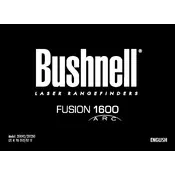
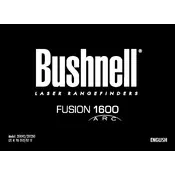
To calibrate your Bushnell 201250 Rangefinder, ensure the device is powered on. Follow the calibration instructions in the user manual, which typically involves aligning the crosshairs on a known distance target and adjusting as needed.
Use a soft, damp cloth to gently wipe the lenses. Avoid using any harsh chemicals or abrasive materials. A lens cleaning solution designed for optics can also be used for stubborn spots.
First, check if the batteries are installed correctly and have sufficient charge. Replace the batteries if necessary. If the problem persists, consult the troubleshooting section of the user manual or contact Bushnell customer support.
To switch between yards and meters, press the mode button until the display shows the desired unit of measurement. Refer to the user manual for detailed instructions if needed.
The Bushnell 201250 Rangefinder typically has a maximum range of around 800 yards, though this can vary based on environmental conditions and target reflectivity.
Inconsistent readings can result from environmental factors such as rain, fog, or glare. Ensure the lenses are clean and try stabilizing the rangefinder on a tripod to improve accuracy.
Yes, the Bushnell 201250 Rangefinder is designed to work in low-light conditions, but performance may decrease as light availability diminishes. Consider using the rangefinder during dawn or dusk for best results in low light.
To perform a factory reset, consult the user manual for specific instructions as the process may involve pressing a combination of buttons. A reset will return the device to its original settings.
The Bushnell 201250 Rangefinder uses CR2 lithium batteries. Ensure to use high-quality batteries for optimal performance.
Store your rangefinder in a cool, dry place, ideally in its protective case. Remove the batteries if the device won't be used for an extended period to prevent corrosion.