Bushnell 200001 Instruction Manual
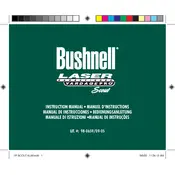
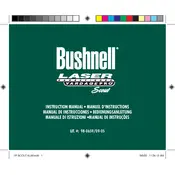
The Bushnell 200001 Rangefinder is factory calibrated and does not require manual calibration. However, ensure that the lens is clean and free from obstructions for accurate readings.
First, check if the batteries are installed correctly and have sufficient charge. Replace the batteries if necessary. If the issue persists, inspect the battery compartment for corrosion or damage.
Use a soft, dry cloth specifically designed for optics. Avoid using paper towels or other abrasive materials. For stubborn dirt, lightly moisten the cloth with water or a lens cleaning solution.
Store the rangefinder in a cool, dry place, ideally in its protective case. Remove the batteries if you do not plan to use the device for an extended period to prevent leakage and corrosion.
Press and hold the mode button until the unit of measurement changes. Continue holding to toggle between yards and meters until the desired unit is displayed.
Inconsistent readings can result from environmental conditions such as fog, rain, or heat waves. Ensure the lens is clean and that you are holding the device steady while measuring.
The Bushnell 200001 Rangefinder is equipped with an LCD display that is visible in low light conditions. However, optimal performance is achieved in well-lit environments.
Check if the eyepiece is adjusted correctly. Rotate the eyepiece to focus the display. Make sure the lens is clean and free of smudges.
To perform a factory reset, remove the batteries and wait for about five minutes before reinserting them. This will reset the device to its default settings.
Regularly clean the lenses and body with a soft cloth. Check the battery compartment for any signs of corrosion and replace the batteries as needed. Store the device in a protective case when not in use.