Bushnell 181561 Instruction Manual
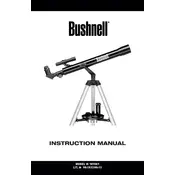
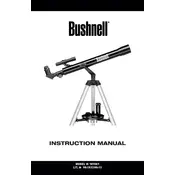
To align your Bushnell 181561 Telescope, start by setting it up on a stable surface. Use the finder scope to locate a bright star or planet. Adjust the telescope so that the object is centered in the eyepiece. Fine-tune the alignment using the slow-motion controls to ensure the object remains centered as the Earth rotates.
If your telescope won't focus, check that the eyepiece is securely inserted and that there are no obstructions in the optical path. Ensure the focus knob is functioning properly. Try using a different eyepiece to see if the issue persists. If problems continue, inspect the lens or mirror for damage or misalignment.
To clean the lenses, use a soft, lint-free cloth and a lens cleaning solution designed for optics. Gently wipe the lenses in a circular motion. Avoid using excessive pressure or household cleaners, which can damage the coatings. Keep the lens caps on when not in use to prevent dust accumulation.
Transport your telescope by first detaching any removable parts, such as the finder scope and eyepieces. Use a padded bag or hard case specifically designed for telescopes. Secure all components to prevent movement during transit. Handle the telescope with care to avoid jarring or dropping it.
Blurry images can result from several factors. Ensure the telescope is correctly focused and that the lenses are clean. Check the stability of the tripod and avoid observing objects near the horizon where atmospheric disturbances are greater. Collimation might be necessary if the telescope is still producing unclear images.
Regular maintenance includes cleaning the lenses, checking for loose screws or components, and ensuring the tripod and mount are stable. Store the telescope in a dry, dust-free environment. Periodically check the collimation, especially after transportation.
Black spots in the view are often caused by debris or dust on the lenses or mirrors. Inspect the optical components and clean them if necessary. Ensure that the eyepiece is clean and check for any internal obstructions in the telescope tube.
Improve stability by setting up the telescope on a level surface and extending the tripod legs fully. Add a weight to the tripod's accessory tray to lower the center of gravity. Avoid touching the telescope while observing, and use the slow-motion controls for adjustments.
If the mount is not tracking properly, ensure that it is properly aligned with the celestial pole. Check that the mount is balanced and that there are no mechanical obstructions. Review the user manual for specific instructions on setting up and calibrating the tracking system.
Protect your telescope by storing it in a weatherproof case when not in use. Avoid exposing it to extreme temperatures and humidity. Use lens caps and covers to prevent dust and moisture from affecting the optics. Regularly inspect and clean the telescope to maintain its condition.